Is Fathom an alternative to Google Analytics?

Last updated: 28.05.2023
Fathom is a cookie-less web analytics tool. For some, it can serve as an alternative to Google Analytics, but for many, it might be too simple to replace Google Analytics. That being said, we believe that Fathom is something most people should acquire, read on to understand why.
Summary
Fathom is definitely suitable for a number of websites. Many can manage just fine with only Fathom, while others should use Fathom in combination with other solutions. Jump straight to the conclusion here.
Pros
- No cookies
- Fantastic privacy
- Measures what most need
- Intuitive to use
- Simple
Cons
- Too simple for some
- Limited flexibility around events/actions
- Cannot see returning users
Simple
Fathom is simple, very simple. When you log in to the tool for the first time, you can go to a dashboard. You are presented with an overview that summarizes web traffic in a nice and understandable way. "OK, good start," one might think. But after clicking around in the dashboard a bit, you want to delve a bit deeper, and look at some more advanced features. But they do not exist. The simple dashboard is everything, that's all there is. Therefore, it can be easy to dismiss Fathom, almost as a toy. But our experience is that most Google Analytics users do not understand Google Analytics, and most users utilize a very small part of what Google Analytics has to offer.
Visitors, pageviews, and time on page
Fathom's entire analytics solution is just one page. The main overview shows the number of visitors, the number of pageviews, and the average time spent on the page.
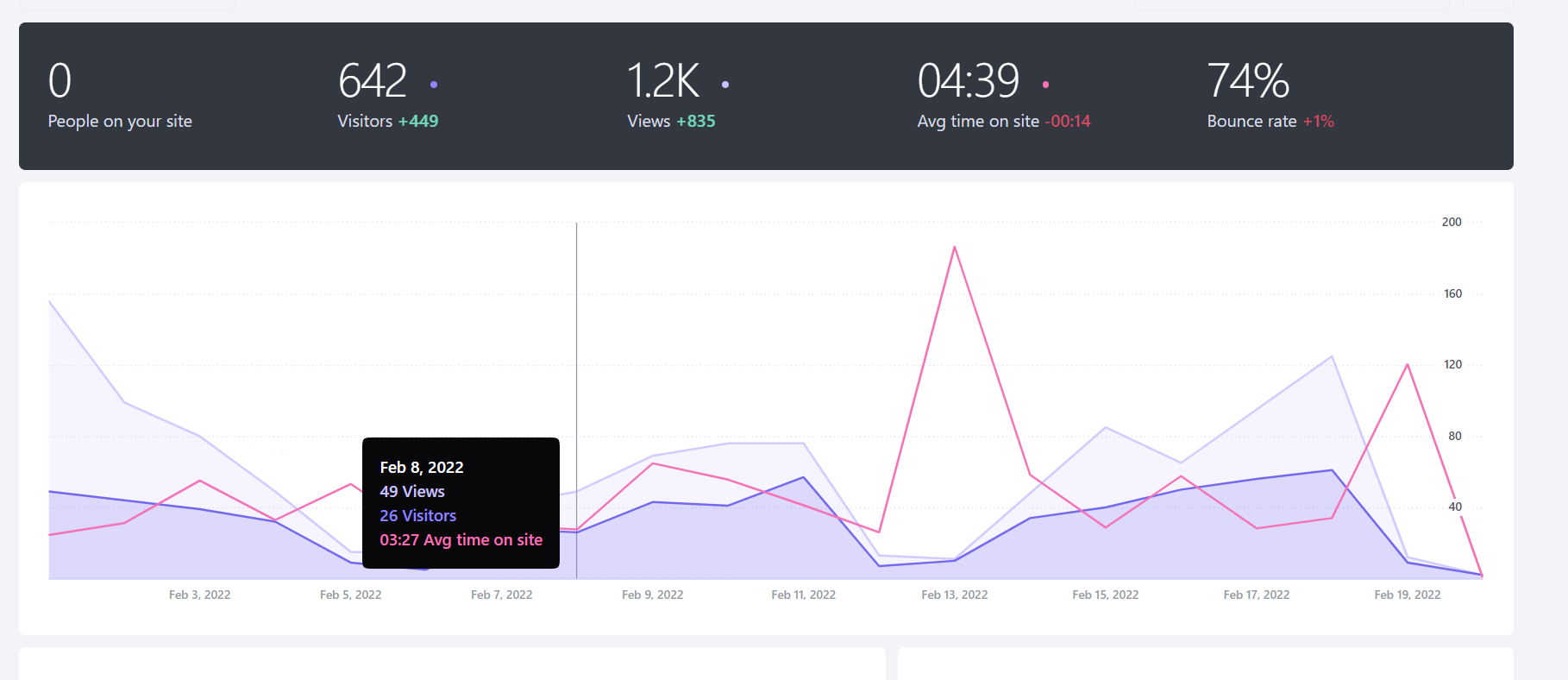
In addition to this, you can see:
- Content: Which pages are visited, the number of pageviews, and the number of landings.
- Referrers: Where the visitors are coming from.
- Device types: What type of device the visitors are using (mobile, desktop, tablet).
- Browser: What browsers the visitors are using.
- Country: What country the visitors are from.
- Events: You can define your own events and in this section, you can see the number of events, unique events, conversion rate, and amount/value.
- UTM: Regular UTM-tracking known from Google Analytics. You see the number of visitors and the number of page views.
You can click on most things and filter all data based on this. For example, you can click on a UTM source to only see traffic that came through this. You can also filter on page views but not on landing pages. This means you cannot filter out the traffic from those who started on a specific page.
How are users identified?
It's not possible to measure new versus returning users over several days in Fathom. This makes sense, considering Fathom's "privacy first" mission. This is due to the way visitors are measured. Fathom describes this process well, and it's very similar to what other cookie-less web analytics solutions do. In short, Fathom creates a unique ID (hash) based on the following values:
- The browser user-agent
- IP address
- Hostname
- Salt (unique, per site per day). Because the salt is unique every day, visitors who visit the website on day 1 will get a completely new ID (hash) when they visit the website on day 2. This is very privacy-friendly, which we applaud, but for those websites where it is important to measure returning users, this is a clear limitation.
Events/goals and sales
Fathom supports the concept of events as we know it from other analytics tools. An event is quite simply defined in Fathom, reminiscent of how events are defined in Google Analytics UA. There's no hierarchy like the events in Google Analytics UA; an event is just a name in Fathom. In addition to this, it's possible to submit an amount/value for an event, that's it.
All events must be defined in advance and given a name. This is very limiting, and we would have wished for a more flexible model here. For this means that you cannot send new events to Fathom from the application unless they are first defined in Fathom. The number of events and the number of unique events seem to work correctly. As of today, it's not possible to filter traffic by events, which means that there's no way to see attribution (where are my sales coming from). If you are running an online business, this is a minimum requirement today, but Fathom has informed that this is something that is being developed.
Fathom doesn't have a solution for e-commerce tracking, so one must make do with their event model. This means that you cannot submit data at the product level or identifiers that identify a transaction.
Single Page Applications (SPA)
We tested Fathom on Single Page Applications (SPA), and it works by having the script listen to push and pop state events from the browser's History API.
Security and risk
The company behind Fathom is a very small company with few employees. Indeed, they have been working on developing Fathom since 2019, but it is primarily only the two founders who have worked in the company. There's nothing wrong with that, it's actually quite impressive what they have achieved, but with such a small and young organization, we think that the risk of something going wrong is greater than with other more professional players. Therefore, we assess Fathom's security to be poorer than many others. This may seem unfair because this assessment is not based on specific testing or experience with Fathom. The assessment is based only on the fact that the company behind it is relatively new and that the organization is very small. Possibly our previous experience with newly started and rapidly growing internet companies makes us overly critical, but we still remember very well the time when Hotjar, on Christmas Eve in 2015, had its script injected with malicious code. Such things can happen to the best of us, but in our experience, it happens more often with small, rapidly growing companies. We would therefore have been skeptical about implementing Fathom in the standard way for websites that process personal information, payment details, etc. In this case, our recommendation would be to download the Fathom script, review it and save it on your own servers. The downside to this is that you then need to make sure to update the script if Fathom launches a new version. Fathom does not offer a release plan or announcement of new versions of their script, so you would have to monitor this yourself.
Fantastic privacy
Fathom itself writes that they are a "privacy-first" provider. They not only have terms that prohibit the storage of personally identifiable information in their system (as many other web analytics systems do), but they have also implemented several features to ensure the privacy of end-users. This means that as a data controller, you can sleep well at night because as a customer of Fathom, you don't have to worry about compliance with the General Data Protection Regulation (GDPR). The most important features for us are:
- "EU isolation": All EU traffic hits servers in Europe that are located at data centers that are European-owned (this also applies to their CDN infrastructure). Data can be stored in the USA, but no identifiable information is stored or processed there.
- Removal of identifiers: Fathom will remove things that look like names, email addresses, phone numbers, addresses, credit card numbers, IDs related to cookies or digital marketing, and general identifiers.
Conclusion
Who is Fathom suitable for?
Fathom is suitable for websites that mainly contain information and have little functionality. This actually includes quite many businesses' websites. From the electrician around the corner to the many small consulting companies we have in this country. For these, Fathom is not only okay to use, but we would recommend Fathom over Google Analytics to everyone in this category. It's simply because they rarely need advanced web analytics, and in our experience many don't quite understand how Google Analytics works anyway. It is better for them to use a simpler and more intuitive tool that provides the insight they need in 5 minutes. And as a big bonus, you don't have to worry about privacy and GDPR.
Fathom is also suitable for more advanced websites with functionality, but not as the only tool for web analytics. If you need to use an analysis tool that handles personal data, you usually need a consent from the users. This consent is usually collected in what we all know as a cookie-popup. For example, it is quite common to only use Google Analytics for visitors who have accepted cookies. The problem with that is that you then do not measure the traffic from everyone who does not give consent. Here, Fathom is a very good solution. Use Fathom on all page views, but only Google Analytics for those who have accepted cookies. In this way, you get a good measurement of what you do not get measured with, for example, Google Analytics.
Who is Fathom not suitable for?
As mentioned, we believe that Fathom is not suitable as the only analysis tool for more advanced websites with functionality. For example, websites used for buying and selling. Fathom does not have ecommerce tracking, and the simple "static" goal-tracking is too simple for websites with many products.
As mentioned above, we are a bit uncertain about the security of Fathom. Therefore, we would not recommend the standard implementation of Fathom for websites that process personal information, payment details, and other sensitive data, etc.